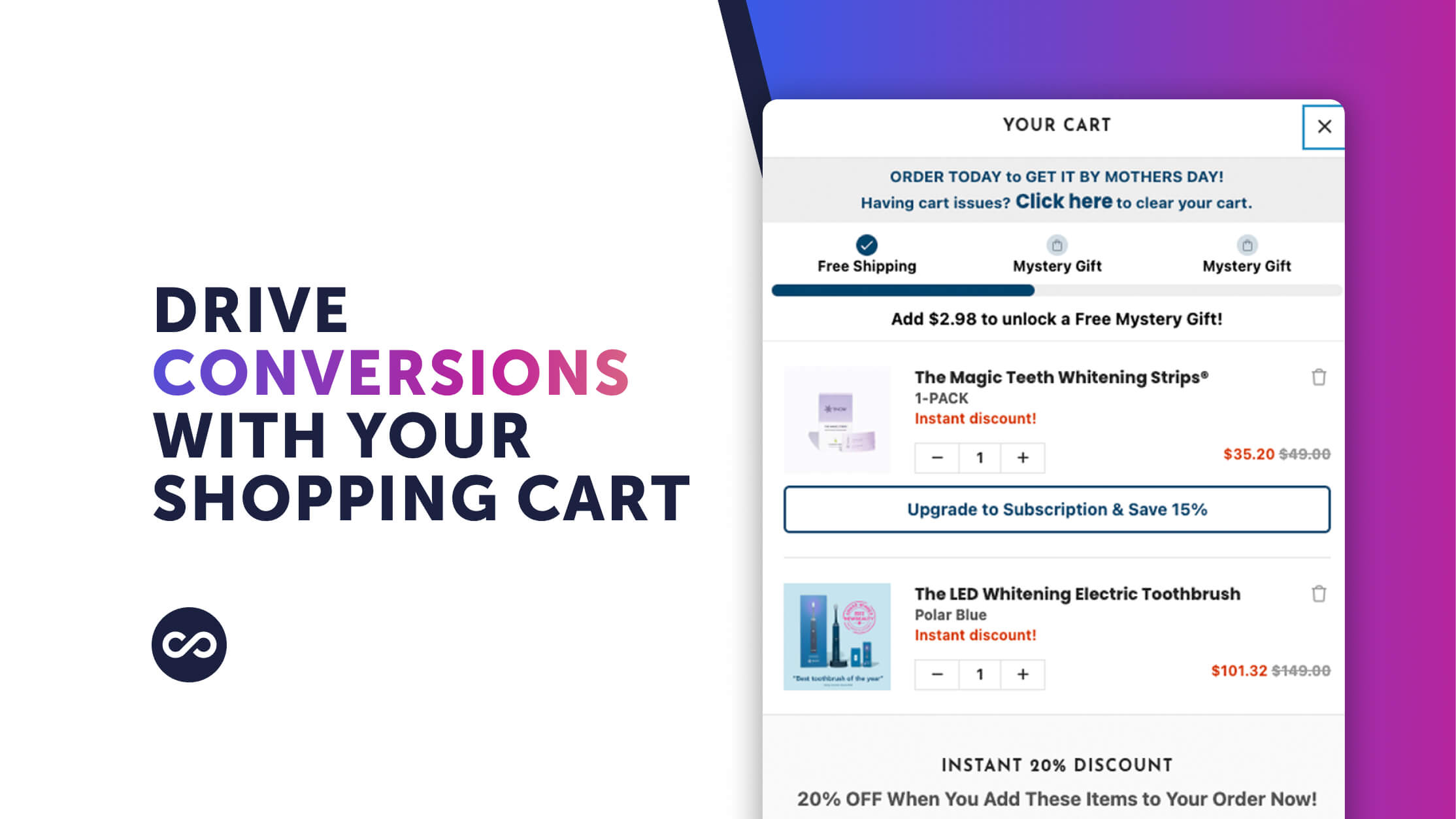The shopping cart is one of the most critical assets to your online store 🛒
Yet many ecommerce retailers have outdated or poorly optimized shopping carts. All it takes is some bad design or usability issues for customers to abandon their carts and bounce from your website.
That’s why optimization of your shopping cart is essential. Upgrading your ecommerce shopping cart will help you enhance the user experience, collect valuable customer data, and drive conversions.
In this article, you’ll learn 8 shopping cart best practices (plus one bonus tip!) to increase conversions AND reduce your ecommerce website’s cart abandonment rate.
Get ready!

1. Let Your Customers "Shop 'til They Drop" (And Improve UX) With a Cart Flyout
Shoppers typically want to browse products quickly and efficiently and without interruptions. A cart flyout helps facilitate this process by providing a quick and easy way for users to view the contents of their shopping cart without having to navigate to a new page. The goal is to enable your customers to continue shopping right where they left off so they don’t get distracted or discouraged.
A cart flyout is an online shopping cart that usually extends out (or “flies” out) from the right side of the screen. It’s like a mini cart of thumbnail product images that appears when a shopper adds an item to the cart or clicks on the cart icon. This way they can quickly glance over and see an order summary as they shop.
Unlike a traditional cart page, the cart flyout lets shoppers easily view, add, and remove items from their cart in a pop-up window without navigating to a new product page. It shows up precisely when you need it, and automatically stows away with a click. This makes the shopping process way more seamless and convenient. (And allows for uninterrupted shopping!)
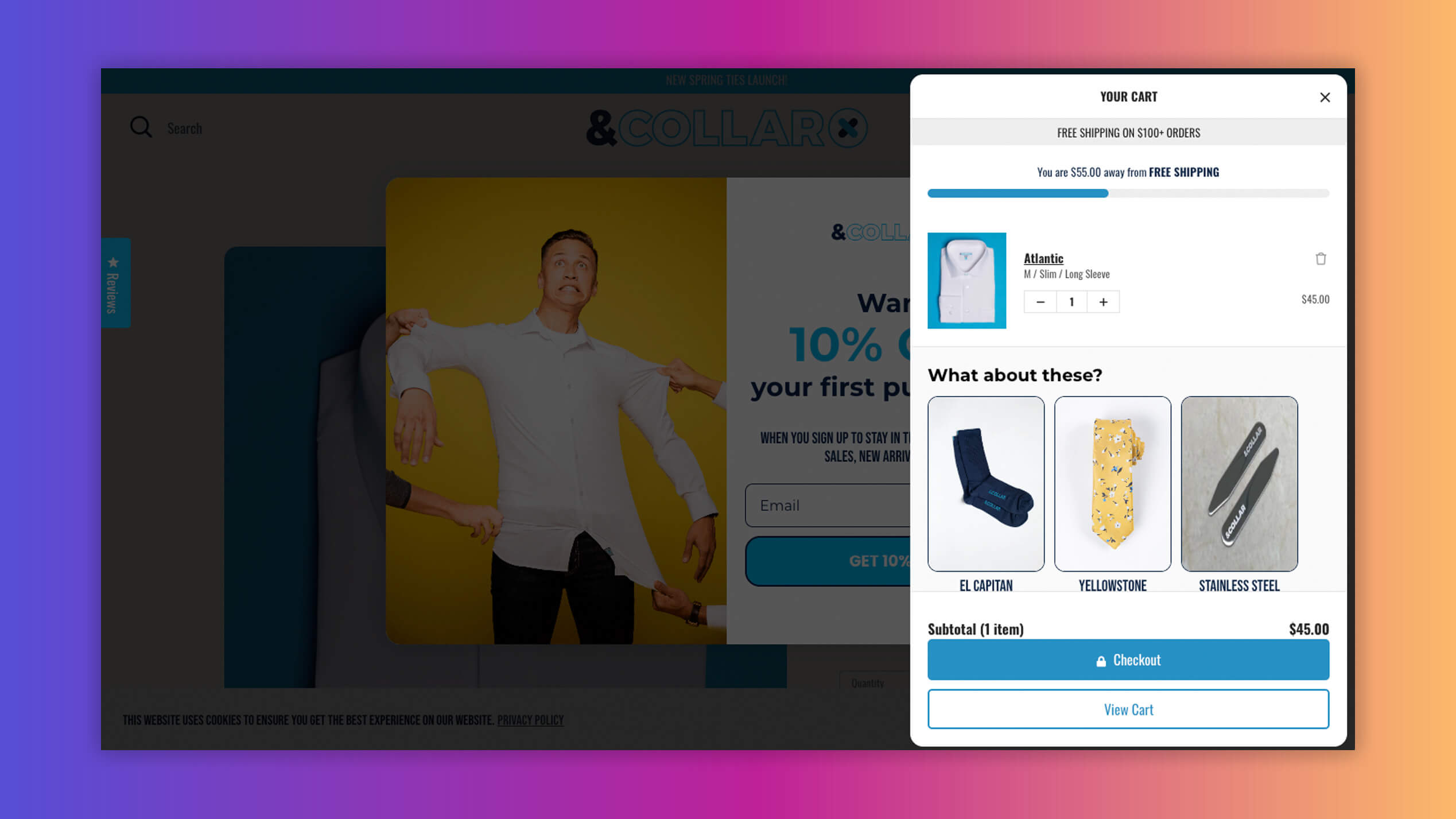
&Collar offers an easily accessible cart flyout that your customers can view and hide with a click and doesn't interrupt the shopping experience.
2. Eliminate the Need To Create an Account
Customers shouldn’t have to jump through hoops just to purchase an item from your online store. But that’s exactly what it feels like when you ask them to create an account and give up their personal information just to complete a purchase. This extra step can cause frustration — and it’s why 24% of customers have abandoned their carts.
Offering a guest checkout option removes this roadblock and keeps the sales flowing. A social media login option can also make the process more convenient for customers. And if it’s an absolute must for your customers to have an account, then simplify the account creation process by minimizing the number of fields required to create one. You may even want to try A/B testing a few different options and see which your customer base is most receptive to.
3. Offer Personalized Upsells and Cross-Sells in the Cart
The shopping cart is prime real estate for recommending additional products to shoppers. They’re in a “buying” state of mind, having already decided to purchase, and it’s the perfect opportunity to upsell or cross-sell products that complement their current purchase. It’s like asking, “Would you like fries with that?” but for your ecommerce store. And let's face it, most people take the fries.
Amazon, for example, generates a whopping 35% of its revenue from product recommendations. Clearly, optimizing the shopping cart for recommendations is a crucial step toward boosting sales and profits.
With Rebuy’s plug-and-play solution, you can add upsell or cross-sell widgets to your customer’s cart. The platform will work its magic by analyzing your store’s historical shopping data to produce relevant and personalized product recommendations for your customers.
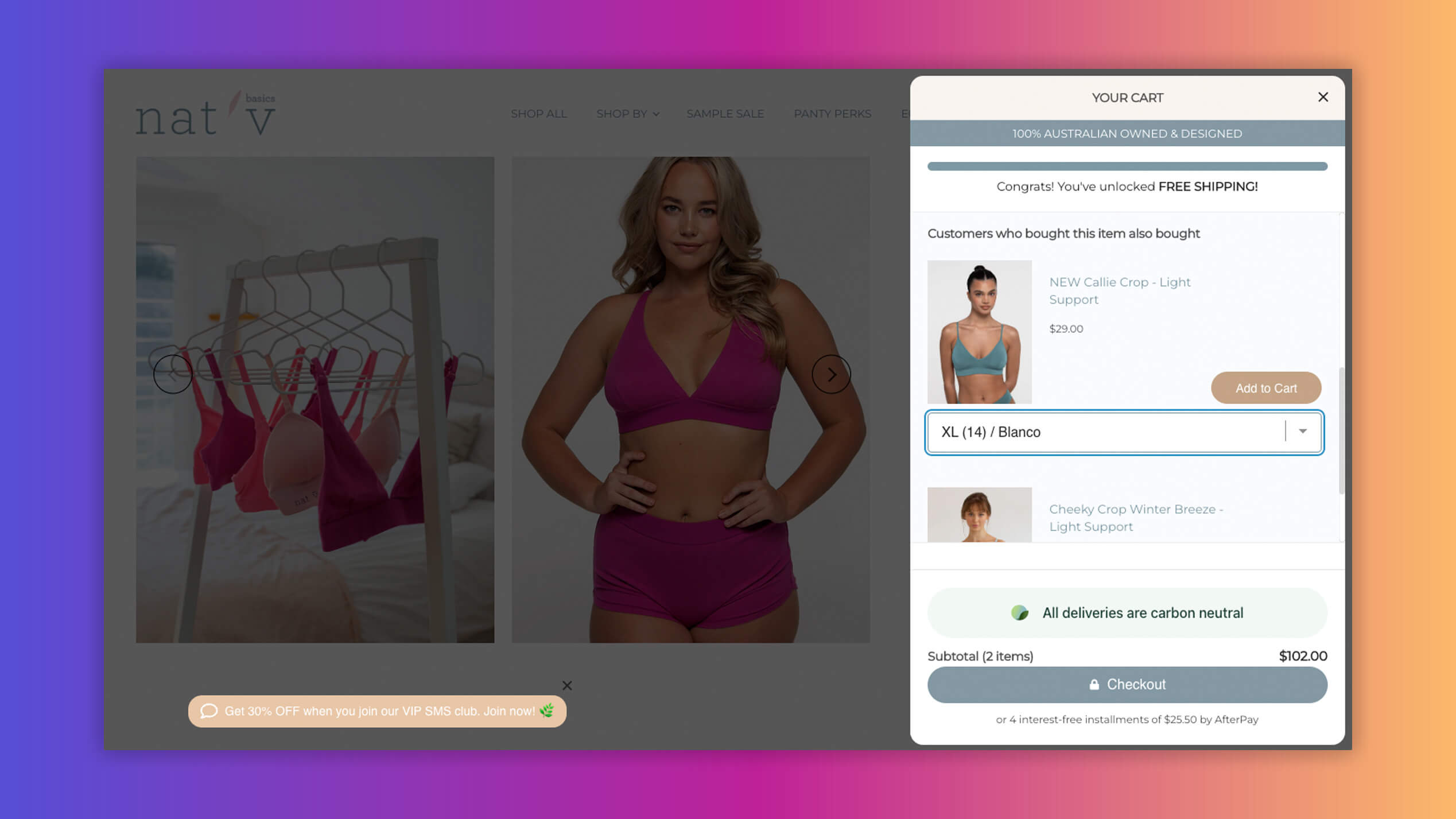
Rebuy's in-cart cross-sell widget helped increase nat'v's AOV by 8.3%.
4. Provide Multiple Payment Options
Another reason for shopping cart abandonment is insufficient payment methods. Offering a variety of payment methods on your ecommerce site can widen your customer base, increase sales, and expand your reach.
Some popular payment options you can choose from include the following:
- Credit and debit cards: Visa, Mastercard, American Express, Discover, etc.
- Accelerated Checkouts: PayPal, Apple Pay, Google Pay, Amazon Pay, Shop Pay
- Buy now, pay later options: Klarna, Afterpay, Sezzle, etc.
The goal is to make the payment process as seamless as possible for customers. Therefore, it’s important to conduct market research and analyze customer data to ensure you choose the payment options your target audience uses most.
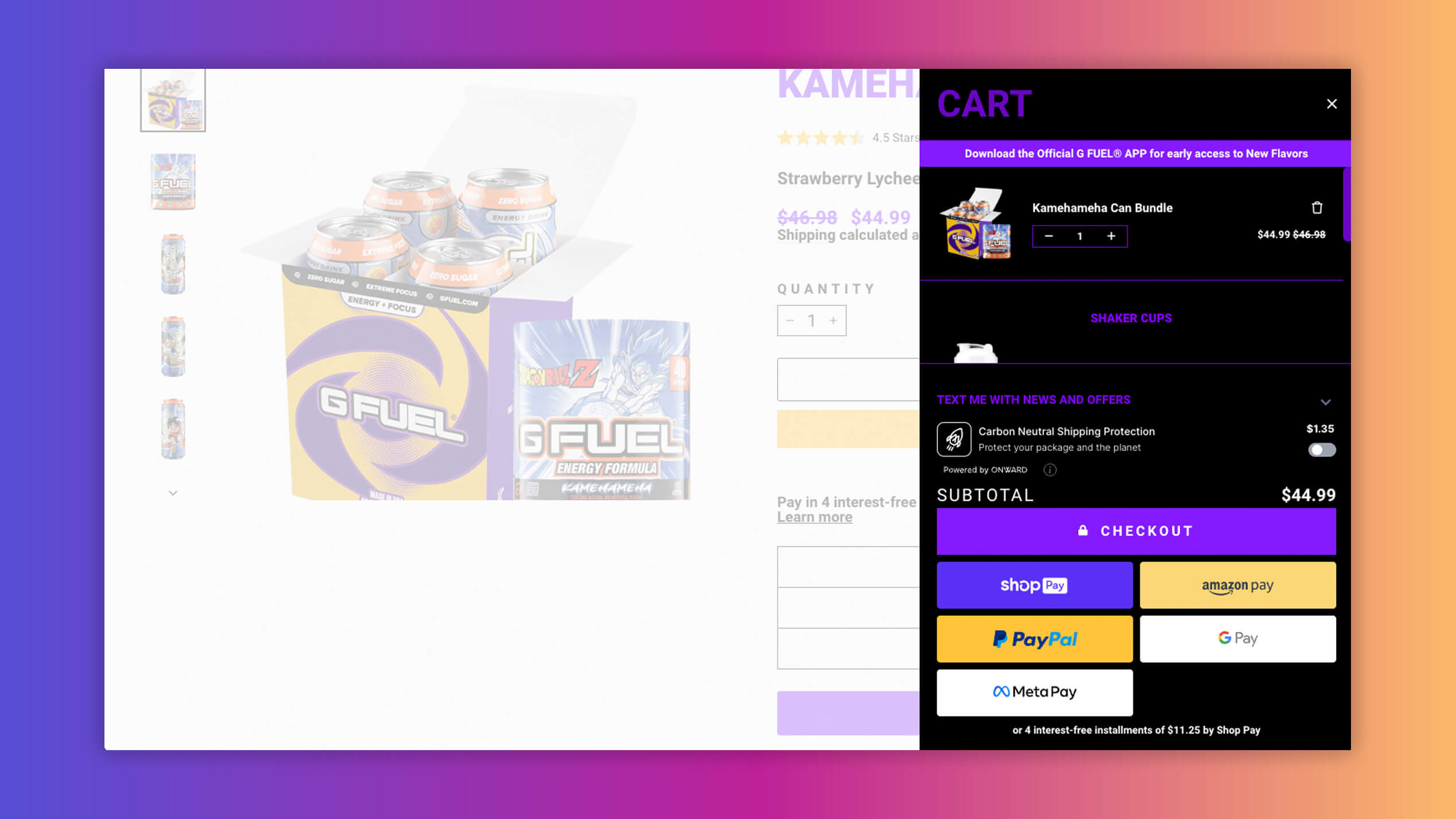
G Fuel includes multiple express payment options in the Rebuy Smart Cart™.
5. Provide Trust Signals
In the world of ecommerce, trust is everything. If customers don’t trust your ecommerce site with their personal information, they’ll bounce. In fact, 25% of customers abandoned their shopping carts because they did not trust an ecommerce website with their credit card information.
To build trust with your customers, you need to use trust signals. Think of them as virtual handshakes that help increase customer confidence in your business.
To display trust signals, consider the following steps:
- Include customer reviews. These provide social proof by showing that other customers have had a positive experience with your product or service. This makes your site appear more trustworthy.
- Use security badges, such as SSL and PCI compliance badges, to show customers that their information is secure.
- Offer a money-back guarantee to show customers that you stand behind your products and are willing to offer a refund if they’re not satisfied.
- Offer shipping protection. This shows that you’ll take responsibility for the product if it’s lost or damaged during shipping. It also demonstrates your willingness to go above and beyond to create a positive customer experience.
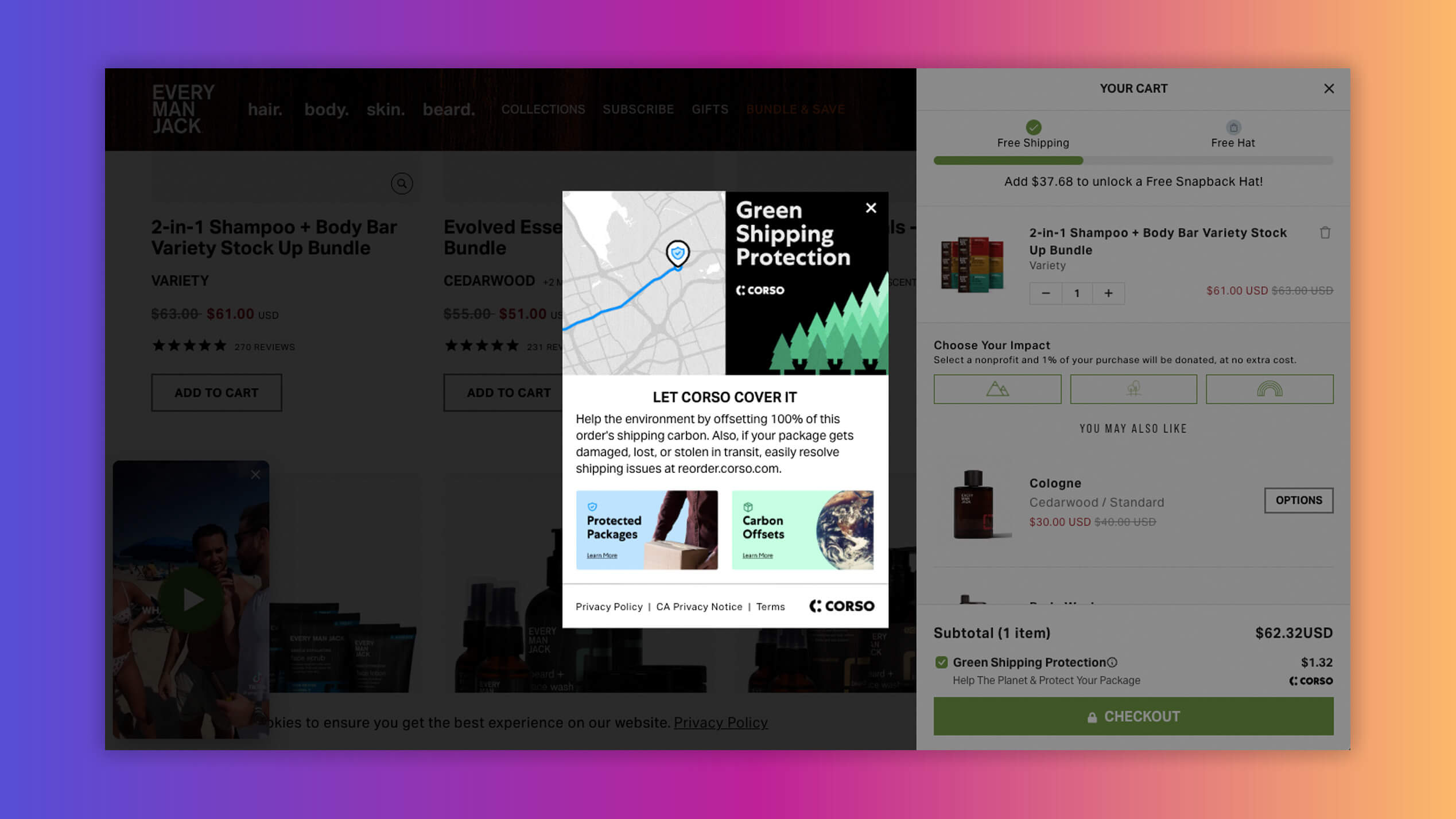
Corso’s Green Shipping Protection® is included in the Smart Cart for Every Man Jack.
6. Increase Customer Lifetime Value with Subscription Upsells
According to data from Smile.io, 35% of an ecommerce store’s revenue is generated by the top 5% of your most loyal repeat customers. So, don’t let your customers slip through the cracks and disappear once they’ve purchased. Convert them into regulars (and increase customer lifetime value) by adding a subscribe button to your cart flyout or shopping cart page.
Subscriptions allow customers to pay a recurring fee — usually monthly or yearly — to access a product or service indefinitely. For example, let’s say you run an online coffee brand. Customers can sign up for a subscription and receive a customized selection of coffee blends delivered to their doorstep every month.
You can add subscription upsells directly to the cart through Rebuy’s seamless integration with the subscription payment platform Recharge.
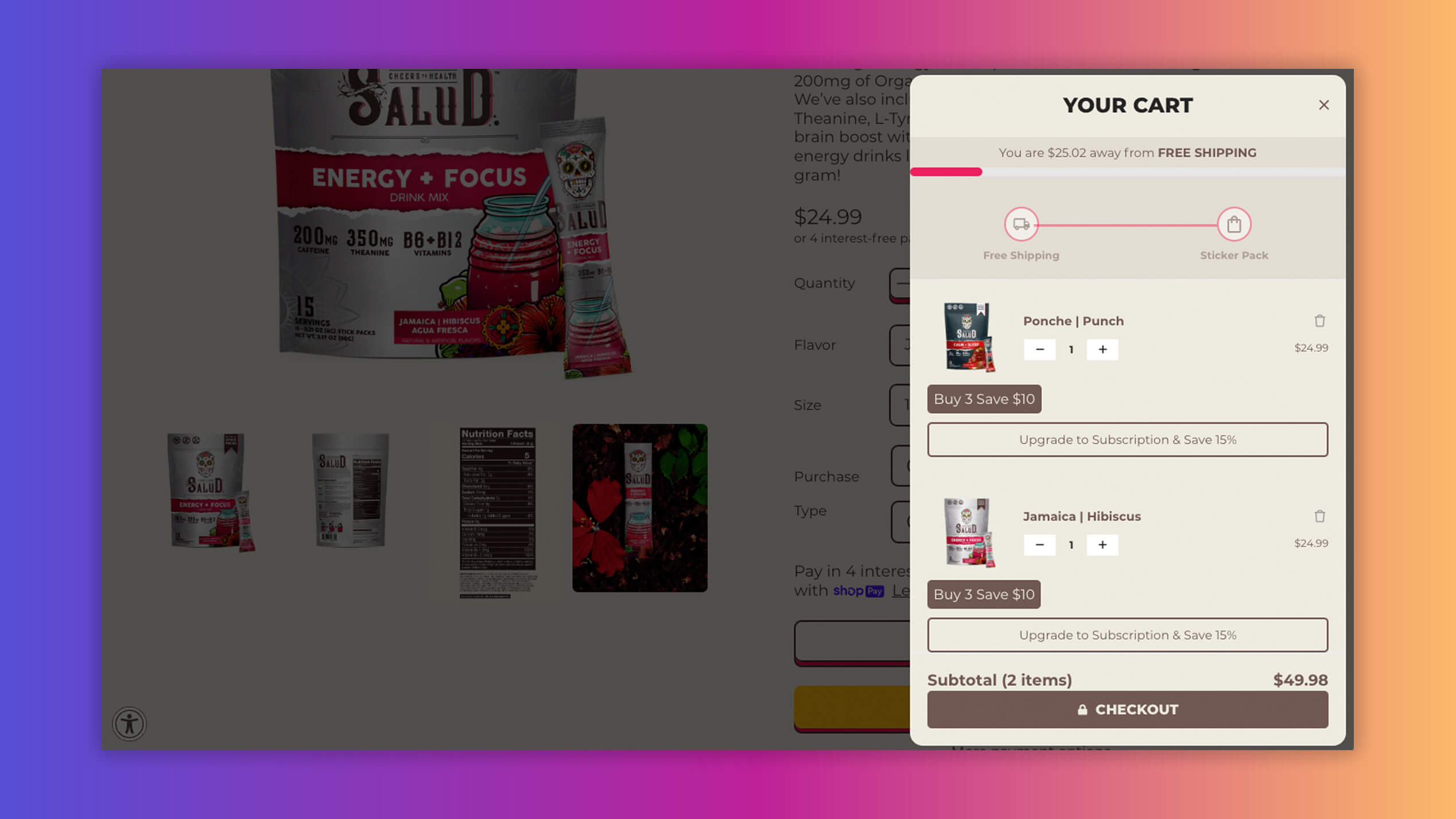
Salud’s branded Smart Cart includes a switch-to-subscription option.
7. Add a Progress Bar To Incentivize Customers To Spend More
Everybody loves free stuff.
That’s why a progress bar in the shopping cart is a brilliant way to entice customers to spend more. By showing customers how close they are to scoring a free gift with their purchase or snagging free shipping, you motivate them to add more items to their cart and reach the threshold for the promotion.
With Rebuy’s Tiered Progress Bar, you can create up to four tiers of rewards. One free shipping tier and up to three free gift tiers are possible per bar.
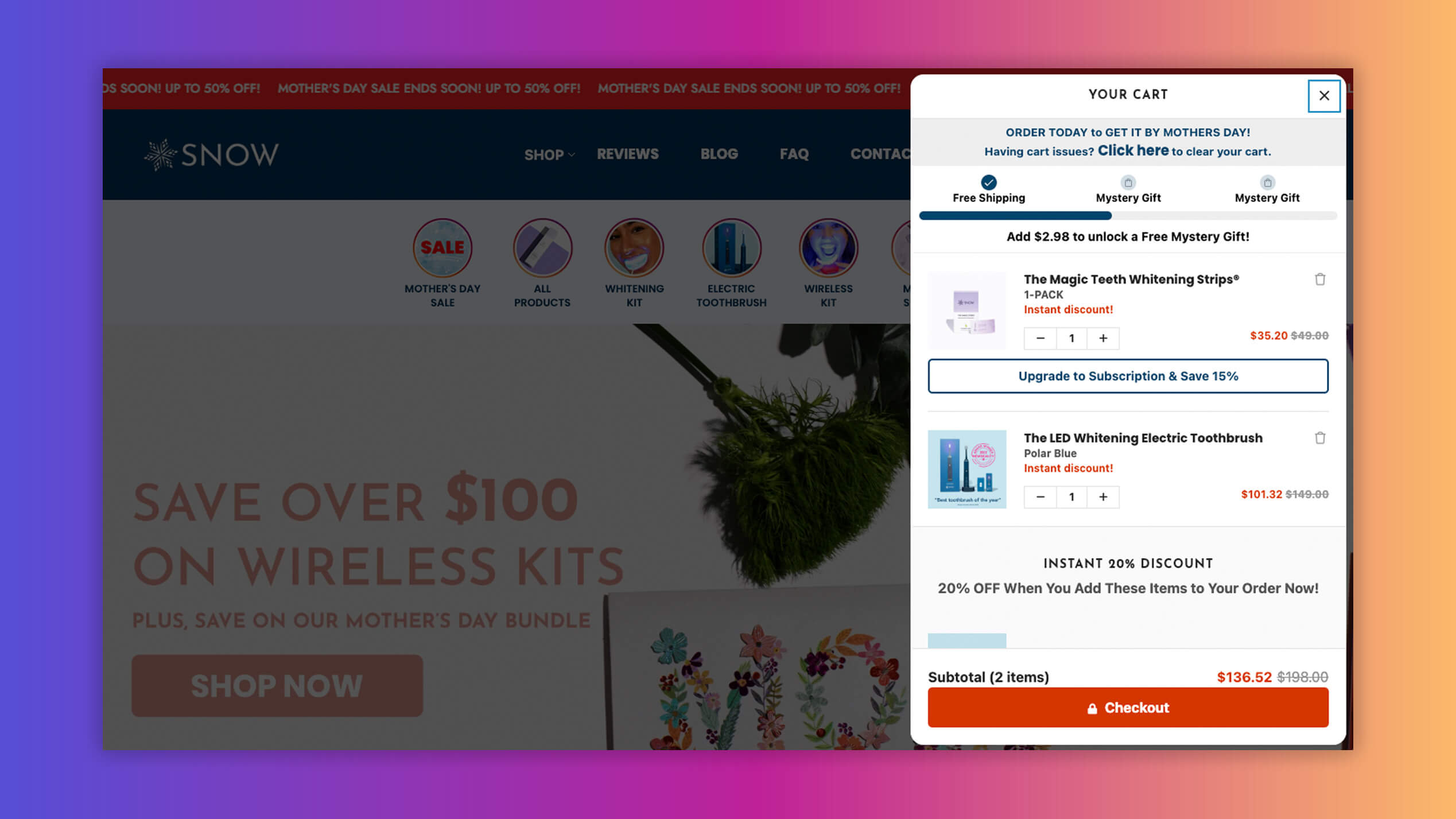
Snow Teeth Whitening’s Smart Cart includes a progress bar with a free shipping tier and two mystery gift tiers.
8. Create a Visual Hierarchy
Ever heard of visual hierarchy?
It’s a design technique that helps arrange the elements on a page or screen in a specific order. The goal is to guide the user’s attention using various visual cues such as color, size, contrast, and typography. It’s like a map that directs the user’s eyes to the most important parts of the page.
A good visual hierarchy is essential for ecommerce shopping carts because it helps users to navigate the page effortlessly and creates a seamless checkout flow.
Here are some ways to incorporate visual hierarchy into your shopping cart design:
- Use contrasting colors to highlight important elements, such as the checkout button or the “Add to Cart” button.
- Use clear and persuasive call-to-action (CTA) buttons, such as “Proceed to Checkout” or “Buy Now,” to guide customers toward the checkout process.
- Make the cart icon prominent. Use a large or bold shopping cart icon or button to make it easy to find and encourage users to add items to their cart.
- Use whitespace effectively to separate different elements on the page and make the information easier to read.
- Use typography, such as bold or larger fonts, to emphasize important information like the product name, shipping costs, or promotions, and a smaller font size or lighter text color for the product details.
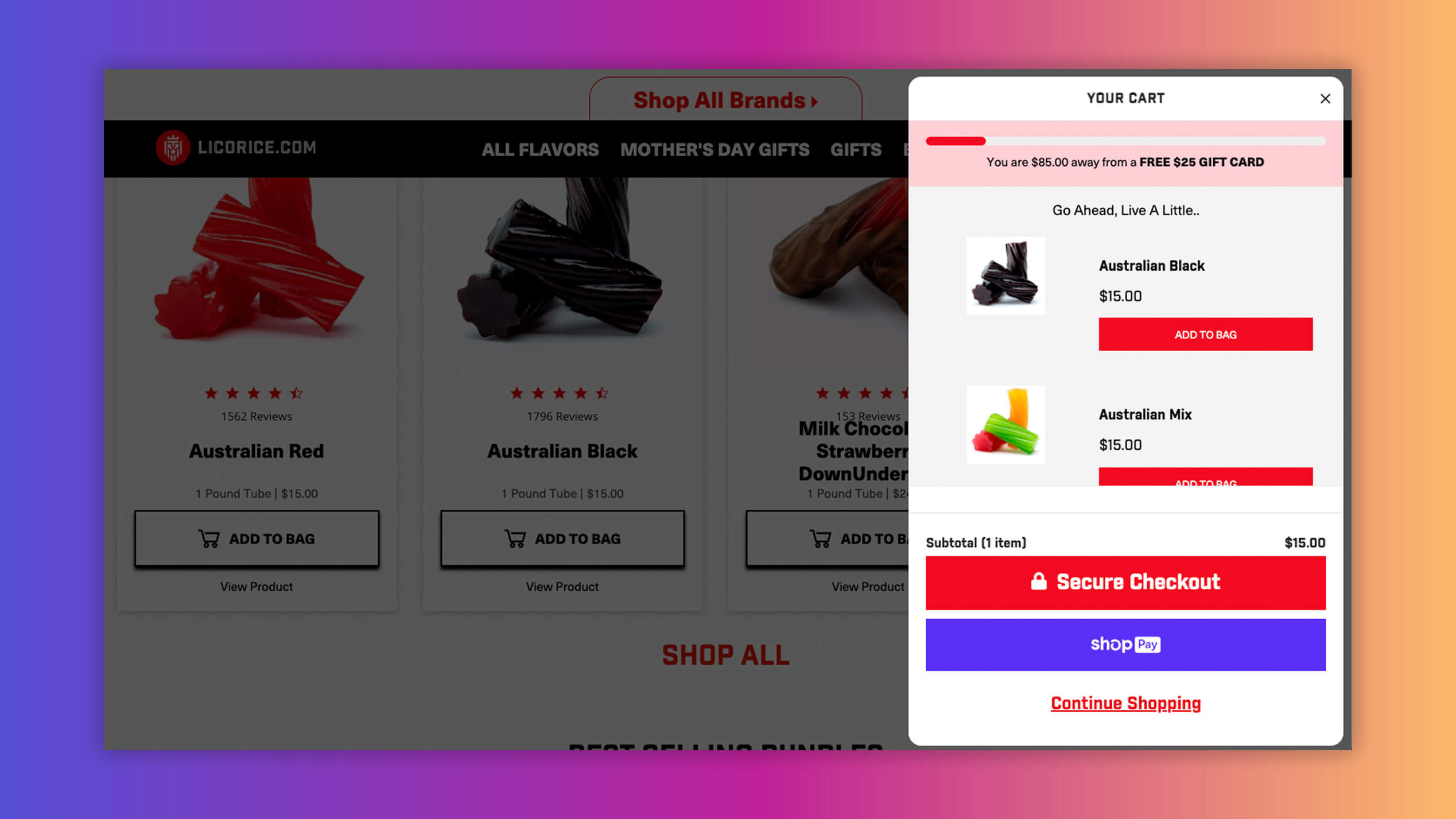
The “Add to Bag” and “Secure Checkout” buttons stand out in large red boxes in Licorice.com’s Smart Cart. And it’s easy to spot the product names that are highlighted in bold font.
BONUS TIP! Create Excitement With In-Cart App Integrations
While the best practices above will surely help you drive conversions, there's one more hot tip we absolutely must tell you about. And this one is exclusive to Rebuy Smart Cart™.
Smart Cart app integrations.
Smart Cart app integrations let you seamlessly integrate your favorite apps directly into the shopping cart to enhance the experience when buying intent is high.
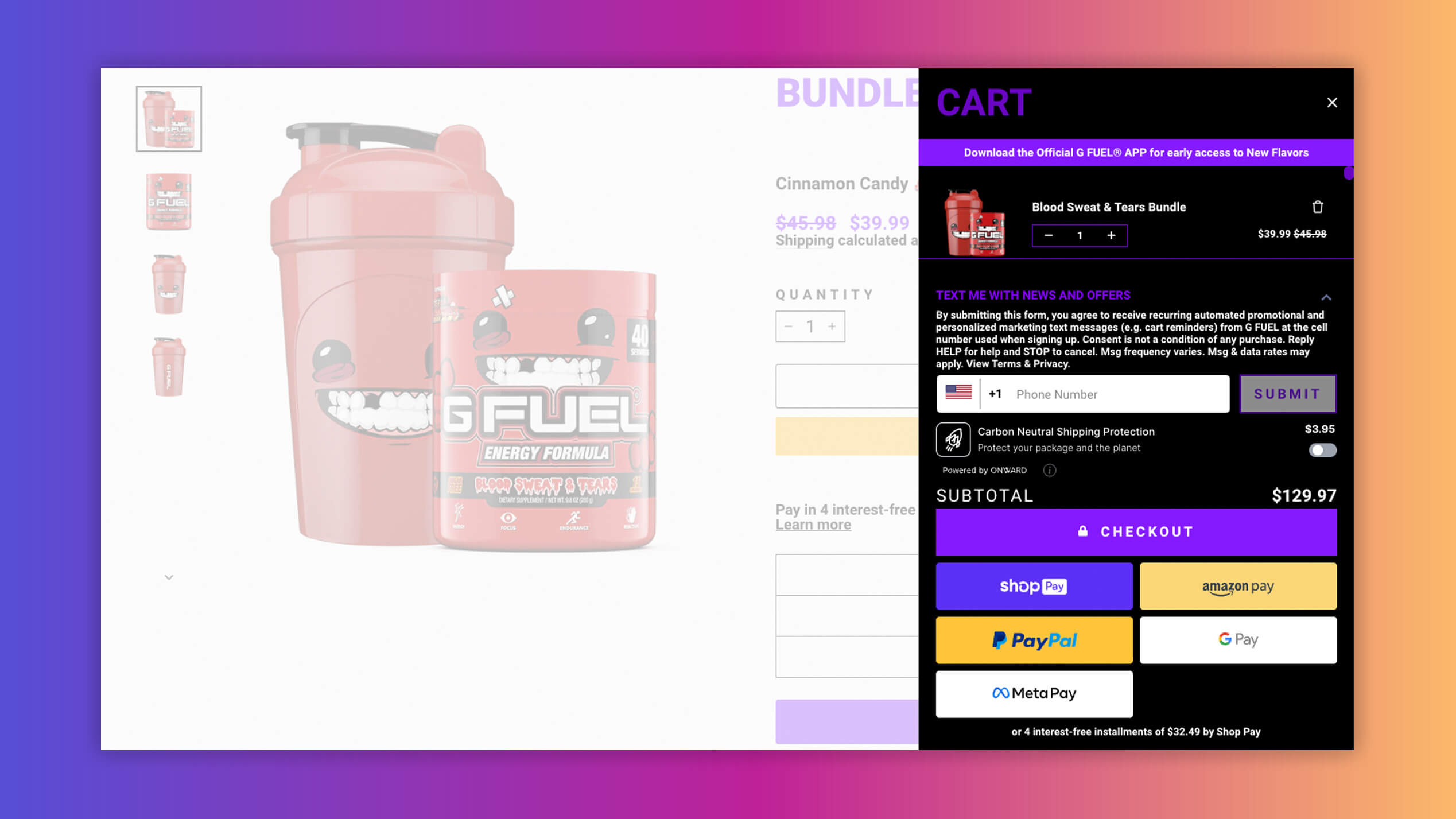
G Fuel demonstrates how the Attentive Smart Cart app beautifully captures phone numbers from within the cart.
With Smart Cart apps, you can combine powerful integrations to create the best shopping cart experience possible.
Click here to view our Smart Cart Apps collection.
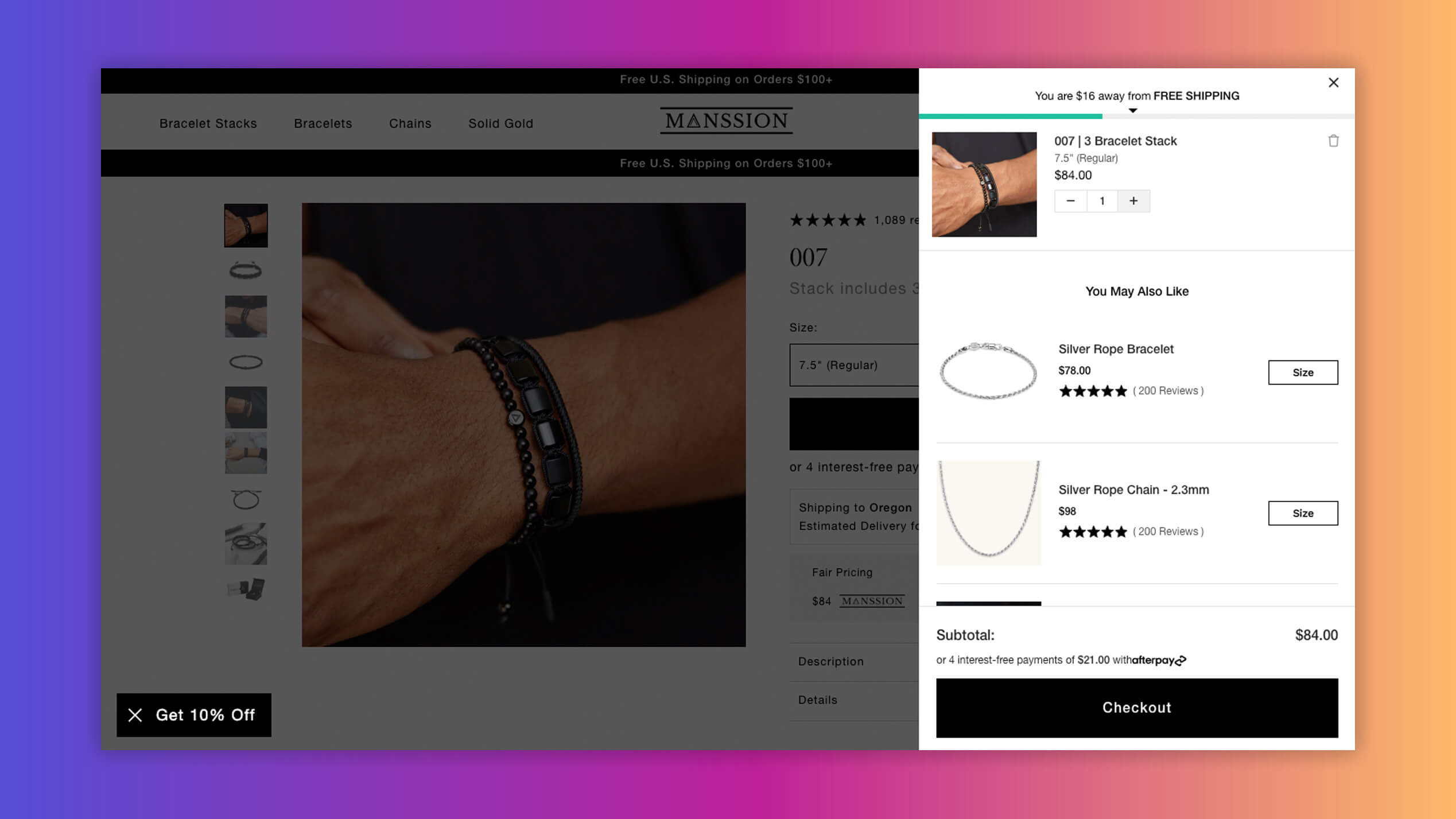
Manssion features star ratings for every in-cart cross-sell using Okendo's Smart Cart app.
Upgrade Your Shopping Cart to a Rebuy Smart Cart
Incorporating these shopping cart best practices into your ecommerce site will eventually lead to fewer abandoned carts and higher conversion rates. For faster results, including an increase in customer lifetime value (LTV) and average order value (AOV), upgrade your shopping cart to the Rebuy Smart Cart.
This powerful tool replaces the standard cart experience on your Shopify or custom theme, presenting an extensible flyout cart that includes discount widgets, intelligent upsells and cross-sells, gifts with purchase, a Tiered Progress Bar, Switch-to-Subscription, and more.
Interested in partnering with Rebuy? Let's do it.
To keep up with the latest trends, platform updates, and more, follow us on LinkedIn.