Ecommerce Personalization: The Complete Guide for Founders, Merchants, and Marketers
Your ecommerce personalization journey starts here👇
%20(1).jpg)
Unlock ecommerce revenue optimization with these expert tips. Learn from pros to enhance UX, customer feedback, and more.
When it comes to ecommerce revenue optimization, advice from those who have already walked the walk is invaluable.
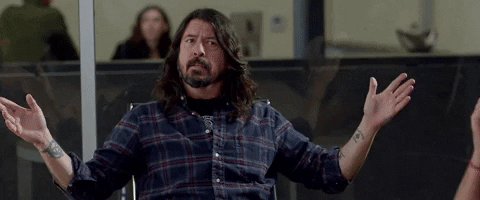
By paying attention to ecommerce pros, you gain wisdom that will help you avoid mistakes and improve your business outcomes.
That’s why we reached out to our own network for their most helpful tips on shaping an optimization strategy. Why try to do it all on your own when there are so many smart people along the way who can help you become more efficient and successful?
When it comes to collecting feedback, you must gather direct feedback rather than indirect feedback. Direct feedback is collected through customer interviews, exit-intent surveys, and UX studies with customers.
It’s a better measure of what the customer thinks is working about your business or products and what isn’t. What’s more, it provides a more in-depth and specific look at what you can do to improve.
“The best insights for optimizing revenue will come from your primary source of revenue: the customer.”

As Tony Castillo, CRO Director of The Maze Group, puts it, "The best insights for optimizing revenue will come from your primary source of revenue: the customer."
Knowing you need to collect feedback from customers is different than successfully collecting it. Here are a few ways to ask for feedback that actually gets you a helpful response:
Once you’ve collected customer feedback, document and organize it into categories or themes for your team to work on over time. For example, one category might be about the high cost of your products. This could inform your pricing strategies and encourage your team to make adjustments to budgets and spending.
Whether on mobile or desktop, the customer’s experience on your online store should be easy and efficient if you want to increase retention and maintain revenue growth. According to Allen Burt, CEO of Blue Stout, “Investing in site optimization is 2-4x more profitable than investing in more traffic.”
Moreover, as ad costs increase, so, too, do customer acquisition costs. If your visitors aren’t converting to customers because of an inadequate experience navigating from ad to product page to checkout, you’ll be left in the dust.
“Remove any on-site friction or unnecessary information that slows customers down from a fast impulse decision.”
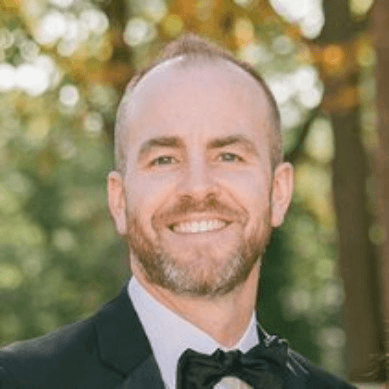
"Remove any on-site friction or unnecessary information that slows customers down from a fast impulse decision," says Allen.
To create a seamless UX, you need to first start with the basics:
Once you’ve got the basics down, it’s time to dive a bit deeper. Your goal is to understand how users interact with your ecommerce website so you can spot opportunities to optimize their experience.
“If you're analyzing how and why a user interacts with a part of your site, don't forget to look at the qualitative data — heat maps are often overlooked,” said Kyle Moloo, Director of Ecommerce at Sunday Swagger.
Heat mapping tools like Hotjar can help you better understand how users engage with the pages in your ecommerce store. You can use this extra data to optimize pages according to customer browsing habits and increase the likelihood that they successfully make it through the checkout process.
Part of maintaining an excellent UX is testing your page optimization changes before implementing them. It can prevent you from accidentally unleashing an ineffective or harmful feature that hinders your customers’ shopping experience and negatively impacts sales.
“It's always worth testing your page optimizations instead of just implementing them.”
%20(1).png)
One thing that Kyle wishes he’d known sooner was that “even though [testing] (usually) takes longer and requires more prep and execution work, it's always worth [it].”
Your team might think they’re about to make a common sense update or a clearly beneficial optimization change. But that doesn’t mean it will improve your KPIs. Instead, you need to conduct tests that track key metrics and indicate what is actually effective. Gather qualitative and quantitative data before officially deeming a page optimization ready to go.
"It's always worth testing your page optimizations instead of just implementing them," says Kyle.
A/B testing is one way to test page optimization options. And you don’t necessarily need to know code in order to implement this testing process. You can leverage AI and the A/B testing features in a tool like Rebuy to create personalized experiences for your shoppers and determine which options work best.
Since customers rely on recommendations from other shoppers, leveraging social proof can help you build trust and excitement around your brand. In other words, social proof can help you convince potential customers that your products are worth purchasing.
“Your customers are your best salespeople… Grab that UGC and place it throughout your site and landing pages to improve your conversion rate.” – Kyle Moloo, Director of Ecommerce, Sunday Swagger
An ecommerce customer can’t touch, taste, or smell a product before they purchase. High-quality videos from real customers are an effective way to earn the trust of a new customer.
“Depending on the nature of the product, leveraging social proof [with] review-type videos may outperform any content coming from the brand itself.”

It can also drive engagement in your marketing channels, as Rebuy's Merchant Success Manager Rich Matukaitis points out. Says Rich, "Depending on the nature of the product, leveraging social proof with review-type videos may outperform any content coming from the brand itself."
Once you have the UGC, here are a few things you can do with it:
The bottom line is to give your target audience a kind of instant FOMO. Turn their interest in this content into conversions.
Dynamic product recommendations give customers an efficient way to learn about relevant products online. Plus, it helps your business increase its average order value (AOV).
In a physical store, a shopper can simply browse, scanning the room for products they might like. Or they might ask a salesperson to make recommendations based on their likes and dislikes. Online, dynamic product recommendations can match or even surpass this type of service.
Using a tool like Rebuy’s dynamic bundles, you can automatically display personalized recommendations based on customer behavior. Through a combination of rules and AI-powered technology, your customers get to see the right products at the right time without even asking.
“Dynamic product recommendations are king. Cart upsells and virtual bundles are the best way to boost AOV.”

Felina's head of ecommerce, Neil Popkin, makes it clear where he stands regarding personalized recommendations in the shopping cart. "Dynamic product recommendations are king," says Neil. "Cart upsells and virtual bundles are the best way to boost AOV."
Wherever you display product recommendations, use clear and enticing language so customers know why those products are being recommended. Here are a few examples:
Depending on your brand tone, you might decide to spice up these identifiers. For example, rather than writing “Similar Products,” you might say, “Similar Vibes.” Just make sure that it’s still clear what it is to a potential new customer who is unfamiliar with your brand voice.
Not all of your customers want the same things from your business at the same time. A customer living in Australia in December is not going to be looking for winter clothes, even though it’s certainly winter for a customer in the U.S. That’s why it’s important to segment customers into distinct groups and personalize their shopping experience to match relevant preferences.
“It's common sense, but you need to personalize their experience. Start with the basics like currency conversion, language toggles, and optimizing shipping pricing. Then, move on to the complex things like managing duties and import taxes.”
%20(1).png)
First, start by figuring out what regions your customers fall into so you can put them into geographic segments. When it comes to selling to a global audience, you don’t want to turn away a customer just because you tried to sell them a bathing suit during the winter.
"It's common sense, but you need to personalize their experience," says Kyle. "Start with the basics like currency conversion, language toggles, and optimizing shipping pricing. Then, move on to the complex things like managing duties and import taxes.
With segments, you’ll be able to tailor the shopping experience across all channels, pages, and communications to match the needs of those shoppers. Here are a few things you can do to optimize for revenue growth with a global audience:
Using these tips to personalize the experience no matter where in the world they are from can help you optimize for revenue growth while increasing affinity for your brand.
Your ecommerce personalization journey starts here👇
Companies and leaders in your industry will always have advice and tips you can learn from. The important thing is to keep reaching out and connecting with your network to learn from them and get support where you need it.
As long as you’re open, you’ll find everything from tips like the ones in this article to practical tools or productivity hacks that can help you grow your ecommerce business.
There are so many resources at your disposal to make your life as an ecommerce leader easier. And that includes tools like Rebuy that assist with conversion rate optimization. Learn more about how Rebuy can help you enhance your shopper’s experience and boost sales!
Thank you to our partners who contributed their valuable tips to this article:
•••
Try Rebuy free and see why the world’s top brands use Rebuy to accelerate sales growth.
Interested in partnering with Rebuy? Let's do it.
To keep up with the latest trends, platform updates, and more, follow us on LinkedIn.
Boost profitability with our 9-step guide to ecommerce revenue optimization. Use data analytics, create a stellar checkout process, and more.
Unlock revenue potential with our Ecommerce Website Audit Guide. Learn why an audit is important plus benefits and checklists to optimize your shop.
Fine-tune your upsells and cross-sells with tactics proven to increase sales, maximize AOV, and create a more intelligent shopping experience.
Stay up to date with all things Rebuy by signing up for our newsletter.
