Try Rebuy For FREE
See for yourself why 10,000+ fast-growing brands use Rebuy to save time, streamline their tech stack, and accelerate sales growth.
.jpg)
Discover effective optimization strategies fast-growing Shopify stores use to boost AOV, accelerate sales, and keep customers coming back.
So you opened an online store on a reliable ecommerce platform. You got your ecommerce marketing strategy nailed down. And now customers are piling in. Right?
If only it were that simple.
It can be a struggle to attract the right customers and increase those sales. This can be a discouraging process, especially when it seems like online shopping is booming for everyone else.
In 2023, online shoppers are projected to spend $6.3 trillion worldwide, and forecasts predict that number will increase in the coming years. One way to make sure you’re a part of this boom is to leverage ecommerce optimization tactics for your website. There’s plenty of space in the market for your online shop — you just have to set up your site for success.
So, let’s dive into some optimization tips and digital marketing strategies to help you draw more customers to your site and boost sales.
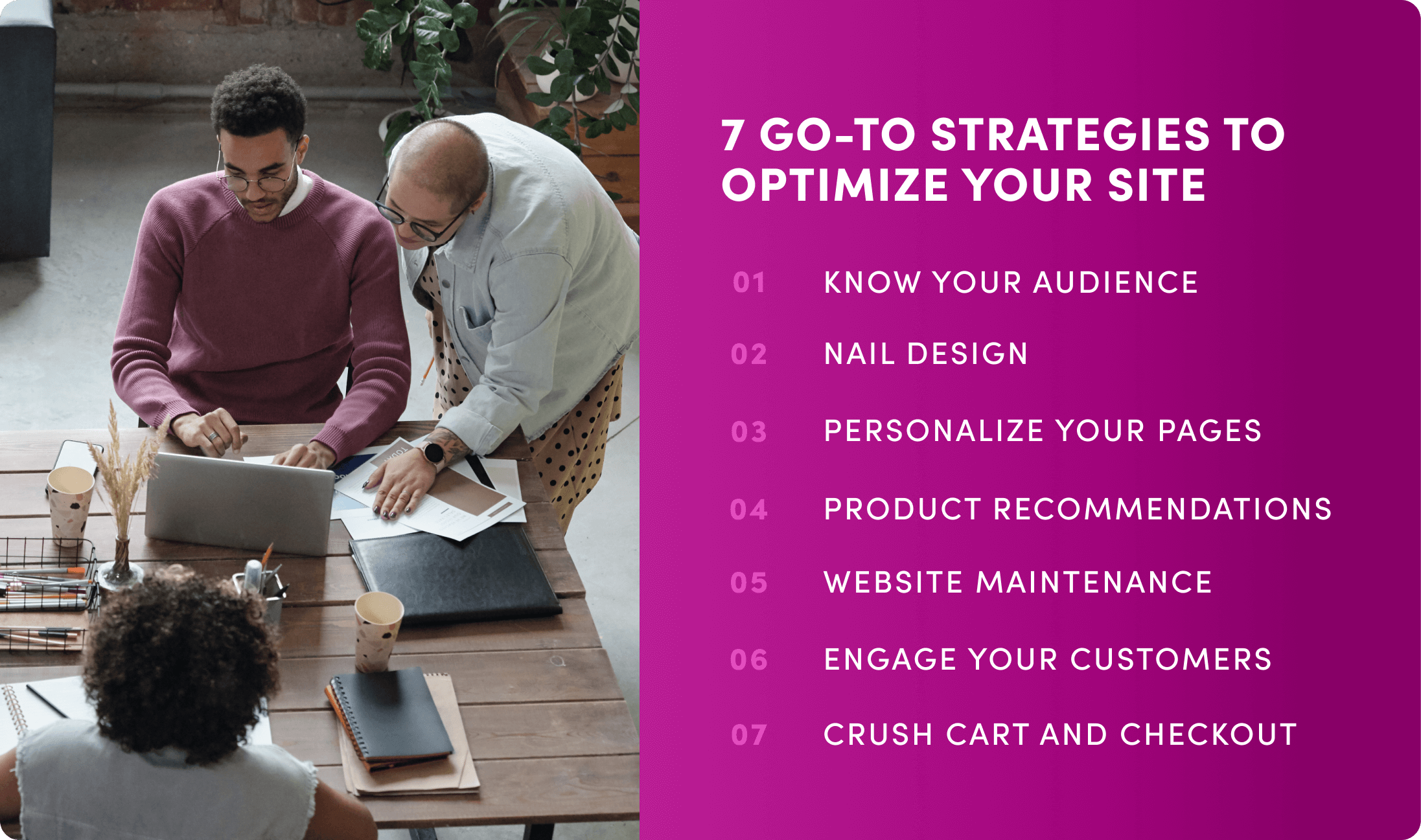
Besides the products or services you offer, your target customer also has expectations about their shopping experience on your site. Figuring out what those expectations are can help you meet them and increase their satisfaction with your ecommerce site.
Do some research and discover the common pain points consumers have about online shopping. You can also delve deeper into what your specific customers are looking for by conducting surveys or doing some social media listening to gather preferences, needs, or feedback.
For example, a 2022 Wunderman Thompson report found that 62% of shoppers want a more entertaining online shopping experience. And the top two things they want changed about online shopping are faster delivery and easy returns.
This general data gives you an idea of what to offer, but also what you can highlight on your site to attract consumers and convert them into paying customers. So, if you specialize in fast, free shipping, this should be immediately obvious to your shoppers. It could be something as simple as including a banner at the top of your page that says: “Free and fast shipping on all orders.”
An engaging ecommerce site with thoughtful UX design is paramount to your business success. The time it takes to find something can determine whether customers stick around. According to Forrester Research, approximately 50% of potential sales are lost simply because visitors can’t find what they’re looking for.
When a user lands on your homepage, they shouldn’t have any trouble navigating through your site to find a specific item or service. Make sure you use an intuitive website design by taking steps like:
And these enhancements shouldn’t only be done on your desktop site. You need to make a site that is mobile-friendly, too, as more mobile users are becoming mobile shoppers.

To measure the usability of your site, implement a tool like Google Analytics and track metrics like bounce rate, website visitors, and organic traffic. This way, you can track paths to conversion and identify any points of friction or where customers leave your site entirely. Heatmaps and click tracking are another great way to determine what elements of your site are most attractive or easy to find and use.
A/B testing can also help you determine which call to action (CTA) works best at leading potential customers through the sales journey. This data can then guide you in making tweaks to other CTAs or removing any distracting content to improve the customer experience.
%20(1).png?width=2508&height=2608&name=Group%203667%20(2)%20(1).png)
Your website should reflect all the strengths your brand has to offer. Any text or images visitors see on your shop should help them glean what you’re all about within a few seconds of scrolling.
Since online shoppers typically don’t see products or services in person before buying, use high-quality imagery and design elements. The more images and visuals you use, the more trust you can build. This can make a difference in boosting credibility and increasing ecommerce sales.
Another great way to show your value is to feature positive customer testimonials and product reviews. These blocks of text or short-form videos can appear on your home page, on product pages, or on case study pages. Not only does it make your business look good, but customer reviews also help build trust and fuel social proof.
Personalizing your shop’s features can go a long way when it comes to conversion rate optimization. These days, consumers expect personalized shopping experiences, making it a key part of your ecommerce optimization strategy. Each step you take to make the experience more personal makes it that much easier for your customers to make a purchase decision.
Widgets and customized rules can help you personalize your storefront. For example, with Rebuy’s widgets and rules engine, you can set up a rule that displays the user’s name throughout their shopping experience. So, you might include a popup message that reads, “Good choice, Stephanie!” every time the user (Stephanie) adds a product to her cart. Who doesn’t love some positive reinforcement?
Another option would be to use UTM parameters and URL rules to track how a customer clicked through to your store. Then, based on where they came from, you can customize the product and messaging. So, if the user came to your store from a newsletter about mental health, you would set it up so it automatically shows products related to, say, self-care and mindfulness.
When you segment your customers by customer tags, order count, total spend, or any other criteria, you can then display relevant content and products to each customer based on those criteria. For example, customers who are only interested in best-selling items can be tagged as “best-sellers.” When new best-seller items go up, that’ll be the first thing they see on your homepage.
If you want to optimize your site to increase sales, product recommendations might be one of the most important features you can add. From any single product detail page (PDP) to a collection page, your customers should always see more relevant options to browse through. The key is to surface the right products at the right time with a clear and easy path to purchase.
Here are some tips for effectively implementing product recommendations throughout your site:
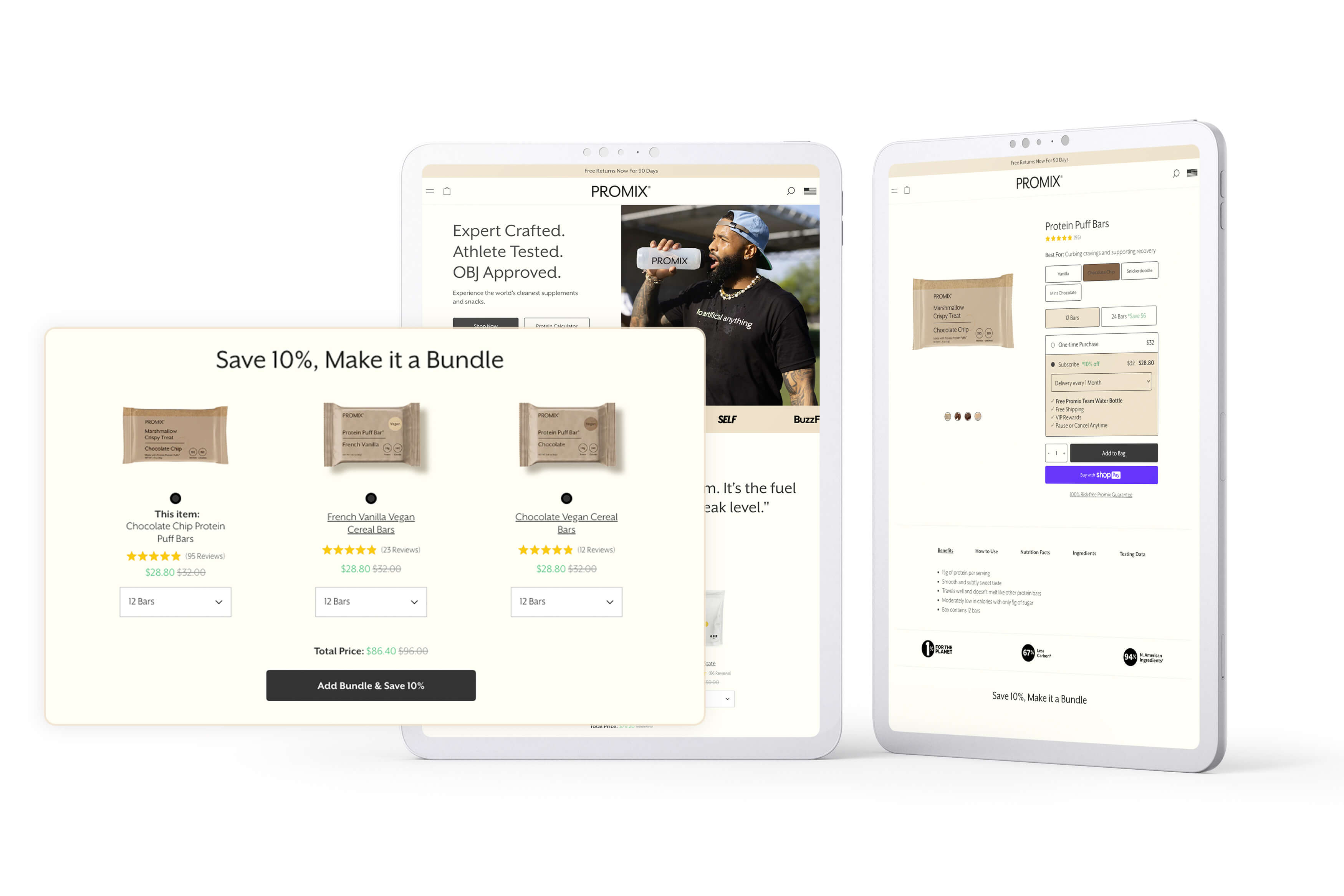 One other thing you can do is recommend products your customers have already seen. A “recently viewed” widget allows shoppers to easily go back to products they navigated away from. Think of it as a helpful reminder or a nudge asking them: Are you sure you don’t want to add it to the cart after all?
One other thing you can do is recommend products your customers have already seen. A “recently viewed” widget allows shoppers to easily go back to products they navigated away from. Think of it as a helpful reminder or a nudge asking them: Are you sure you don’t want to add it to the cart after all?
Your landing pages could be the first place many visitors will experience your store and what you offer. In some ways, it’s like the entrance to a brick-and-mortar store. If it’s messy, confusing, loud, or distracting, people are going to walk right back out of there.
The same goes for your online shop. Ideally, you don’t bombard the user with popups, ads, or ambiguous messaging. Instead, the potential customer should easily be able to start browsing around the store and discovering what you’re all about!
To start, you can use a tool like Google’s PageSpeed Insights to analyze your website. It provides you with a score for things like your page speed, level of accessibility, and SEO. It also provides you with suggestions for how to improve your website to increase those scores.
Maintaining fast load times and page speed is a really important part of website maintenance. A slow-loading page (i.e., longer than 3 seconds!) can be detrimental to the user experience. It can cause higher bounce rates and reduce conversion rates.
Here are a few ways you can increase the page load speed:
Of course, there are many more technical steps you can take behind the scenes to improve loading times. If anything is beyond your scope, you might want to hire a web manager to periodically spruce up your site and make sure everything is in order.
Coincidentally, ensuring you have a swift, seamless experience positively impacts a second crucial factor for landing page optimization: search engine rankings. Search Engine Optimization (SEO) plays a pivotal role in driving organic traffic to your landing pages.
Here are a few tips to optimize landing pages and get the right people to your website:
By staying on top of the latest SEO practices, you can ensure your pages are prominently displayed in search results, driving more qualified visitors to your site.
It’s important to give your customers opportunities to engage and communicate with your business and other like-minded customers.
This might mean taking steps like creating a community page or online forum for customers to interact with each other or ask questions. This is both a marketing strategy to help build your brand and a community-building tactic to generate brand loyalty.
But this is just one of the many ways you can keep consumers engaged on your site.
Part of a great customer experience is great customer service. Elevate your customer service options by implementing a chatbot or other types of customer assistance. A live chat with an agent or even a chatbot can be used to help customers find what they need or discover new products and services.
For example, Rebuy Assistant is a new feature that uses AI to gather data from your store and answer customer questions about your offerings. It provides the customer with product recommendations and suggestions they might not have otherwise thought of. The goal is to fuel product discovery and engage a customer who might otherwise be frustrated with an unsuccessful product search.
Providing customer support is also a beneficial way to gather feedback about your products or online store. Customers can report issues on the site or provide more context about their product preferences.
Requesting product reviews and ratings has a few benefits. One is for the customer who has an opportunity to leave honest feedback and feel like their opinions are expressed. Another is for the potential customer who is interested in your products or services but wants proof that it’s a worthy investment.
A third benefit is that it’s free feedback for your ecommerce business. These reviews tell you what you’re doing well and what you could improve. You can also use these reviews as testimonials to further social proof efforts. So, if you do have a community page with various discussions going on, you can engage in those conversations that really celebrate your business. Then, you can request that they leave a review on the product page.
The cart and checkout experience is a pivotal part of online shopping. If your cart abandonment rates are high, there are likely some changes you could be making to your cart and checkout process. Of course, you can always run an email marketing campaign that reminds customers about their abandoned carts. But if you really want to increase conversions, you need to design a stellar cart and checkout page.
An effective cart and checkout should serve the customer and get them through to a finish line that reads: “Thank you for your order! Good things are coming your way ;).”
Typically, you have two options for a shopping cart design. You can use a cart drawer or a cart page. According to our own testing, cart drawers consistently perform better than cart pages when it comes to conversions and average order value (AOV). In a cart drawer, the customer can easily see everything they’ve added while continuing to shop. They should only be directed to a new page that takes them out of the experience once they’re ready to checkout.
Here are some features you should include in the cart drawer and checkout page:
Your cart is another opportunity to upsell or cross-sell related products. But it’s important to make sure you’re recommending the right products. A tool like Rebuy Smart Cart™ uses AI-powered personalization to analyze your sales and customer data and make intelligent suggestions that drive conversions and minimize cart abandonment.
An intelligent shopping cart (or cart flyout) helps you avoid all the typical mistakes you might see in a shopping cart. These missed opportunities might show items you already have in the cart or items that aren’t anything like what your customers have been browsing recently.
Want some cart inspiration? Have a look at 5 of our favorite cart flyouts we've spotted in the wild.
A post-purchase offer occurs right after a customer completes an order. It can be before they’re directed to a “Thank You” page or as a popup that appears on the Thank You page. It’s an easy way to take advantage of the customer’s trust and excitement as a result of the purchase decision.
Say you have a Shopify store, and you create a limited-time offer popup for a mystery gift. Rebuy’s built-in countdown timer and rules engine create a sense of urgency and allow you to control what products are promoted, such as the mystery gift. Then, when the customer decides to add that product, they can do so in one click, and Rebuy automatically edits their original order to add the product.
Everything you’ve done so far (including reading this handy post!) is all to improve your online store and boost your business. But building a successful business today involves a never-ending stream of tasks, new things to learn, and new business practices to keep up with. Especially when AI technology is flourishing and changing the landscape of how we live, work, and do business.
There’s a lot going on, AND you still need to actually run your business. You’ll always have the reins behind your ecommerce store, but that doesn’t mean you can’t leverage assistance from platforms like Rebuy. At Rebuy, we take care of implementing the cutting-edge technology that helps you grow your business faster. Whether you’re optimizing your site for a peak customer experience or looking for new ways to amplify your sales, we’ve got your back.
Interested in partnering with Rebuy? Let's do it.
To keep up with the latest trends, platform updates, and more, follow us on LinkedIn.
Stop the (cart abandonment) madness! Discover 7 ways to improve your Shopify cart optimization strategy.
Web 1.0 shopping carts are too outdated for today's shopper. Learn why it's so important to update to a modern cart like the Rebuy Smart Cart™.
Unlock ecommerce revenue optimization with these expert tips. Learn from pros to enhance UX, customer feedback, and more.
Stay up to date with all things Rebuy by signing up for our newsletter.
